Want to find out how to use your iPhone to pay for transactions in-store? Or perhaps, you have just switched to an iPhone and want to know about using your mobile to pay for transactions? This article explains all you need to know to get started with Apple Pay in New Zealand.
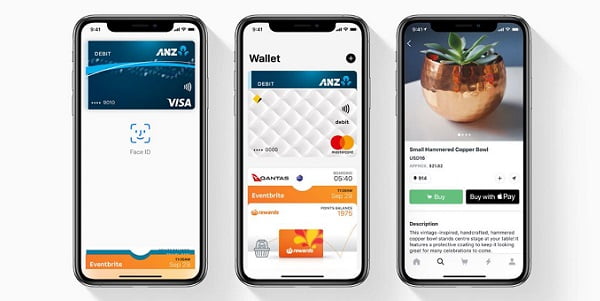
What is Apple Pay?
Apple Pay is a contactless payment process in which you can upload all your credit cards to your iPhone. By adding all your payment cards to the App, you will then be able to make wireless payments using your iPhone in shops, using Apps on your phone and through websites. Apple Pay allows all iPhone users to ditch their wallets and make their phone a universal device. If you are wondering how to set up your Apple Pay on your phone, we have collated some easy to follow instructions for you below.
How do you set it up?
- Once you have downloaded the app, all you need to do is upload your credit cards.
- Scan your credit card using the in-app scanner
- Then add your three-digit security code (some people know this as the CVV number).
Once you have done this, your bank needs to verify your bank details and they will send you a verification message with a code to enter into the Apple Pay app. Even better, if you have a card uploaded to your iTunes account, you won’t need to do any of this. You can just transfer it across which we think is amazing. If you are lucky enough to have an Apple Watch too, you may want to consider assigning your favourite credit card to this and another to your mobile device. The opportunities for wireless payment are endless really.
Is Apple Pay secure?
We have been quite impressed with the security measures that have been put in place by Apple for the Apple Pay application. Not only can you add your fingerprint for a security code, but Apple has cleverly swapped out your credit card number for a completely different number. This is great, so when you pay online or in apps, your credit card number is not shown to the seller. On top of this, if you do assign a credit card to your Apple Watch, that will be given another entirely different number.
With the Find your iPhone App, if you ever lose your mobile, you can turn off access to the Wallet in your settings here. Your Apple Pay can’t be accessed without your fingerprint so a thief won’t be able to use your credit card if they happen to steal your iPhone. Recent developments have also made Face ID possible so you can access the application with facial recognition.
How do you use it?
Apple Pay can be used in most stores, restaurants and online retailers now. It has become a much more popular, contactless method of payment. Even some taxis now accept contactless payment! As you are in close proximity to a card reader, your Apple Pay app will wake up and wait for verification of payment. How clever!
If you decide to authorise Face ID within the app, you can pay easily by double-clicking the side button on your device and glancing at your mobile to initiate Face ID. Make sure your iPhone is within a few centimetres of the payment device and once you see the authorised tick, you can stop. It really is that simple.
If you decide Face ID is a step too far for you, you can still utilise the Touch ID which uses your fingerprint. Again, having your iPhone within a few centimetres of the payment device, touch your finger onto the Finger ID and you should see the authorised tick appear within a few seconds. That’s much simpler than carrying around a wallet full of credit cards, we think. Plus, there is no limit to contactless payments like most credit cards so you can spend as much as you need to.
Which Banks support Apple Pay in New Zealand?
Luckily most Kiwis will be able to use Apple Pay as most leading credit card and debit card providers in New Zealand allow the use of Apple Pay with their cards. Below is a list of some of the New Zealand banks and financial institutions which support this payment method.
- ANZ visa and debit cards
- BNZ
- ASB Bank Ltd
- Westpac New Zealand Ltd
- Flight Centre Mastercard by FlexiGroup
- Latitude Financial Services Ltd
Even better, you can even add store cards and loyalty cards to your Wallet now, so you really won’t have to carry around a wallet anymore! If you want your loyalty cards to appear immediately when you are in a store, go to your Wallet and select Automatic Selection for the right loyalty card. After you have successfully used your rewards card in the store, the app will automatically switch to your preferred payment card to complete the transaction. We can’t believe how easy and convenient this app is to use.
Where can you use it?
So, as you can imagine, most high street stores and retailers now accept contactless payment using Apple Pay. So, just look out for the Apple Pay logo when you are making purchases and you will be fine to pay with your iPhone. You can also use Apple Pay in other retailer apps, again just look out for the option to Pay with Apple Pay.
As well as being able to use your iPhone in stores, restaurants and in apps, you can also use it within the Safari browser. If you have Apple Pay, shopping online couldn’t be easier using the Safari browser.
Our Verdict
Apple Pay is convenient, easy to use and secure and set to become a mainstream form of payment. If you have an iPhone Apple Pay offers a secure and convenient means of payment. Don’t have an iPhone? Then you can consider Google Pay which is a similar alternative for Android phones.
Considering getting a credit card?
The best credit card for you would depend on your personal circumstance and how you intend to use your credit card. We have put together a list of some of the best credit cards in New Zealand to help you find the best credit card in NZ to suit your individual needs. Alternatively, you can narrow down your search by credit card type such as interest free credit card, low rate credit card, balance transfer, credit card reward or air nz credit card
For more information and tips to help you choose the best credit card in NZ, visit our website Credit Cards Compare.


